Best Architecture Rendering Software in 2025: Top Tools for Stunning 3D Visuals
Discover how to choose the best architecture rendering software or alternatives, such as rendering studios.

Architectural rendering programs have become essential for architects, designers, and developers. High-quality visualizations are no longer optional. The client expects high-quality visual effects in any architectural project.
Yet with so many rendering programs available, it can be overwhelming to choose the right one.
This article reviews the best architectural visualization software in 2025. It helps you choose the right tools or alternatives, such as rendering studios.
Why Choosing the Right Architectural Rendering Software Matters
Selecting the best rendering programs impacts efficiency, creativity, and profitability.
Improving Design Accuracy and Client Presentation
With architectural rendering programs, architects can transform blueprints into photorealistic scenes. This makes it easier for clients to understand complex projects.
Supporting Faster Project Development
The modern 3D visualisation tools for architecture streamlines modeling, texturing, and lighting.
Enhancing Real Estate Marketing and Sales
Real estate developers rely on 3D architectural rendering software. This allows you to present real estate objects before they are built.
The same applies to selling houses in real estate marketing, where house rendering techniques are applicable.
Real-Time Collaboration and Virtual Walkthroughs
Modern 3D architectural visualization software integrates with VR and AR. This helps teams collaborate in real time, regardless of location.
Integration with BIM, CAD, and VR Workflows
The top architectural visualisation tools seamlessly connect with BIM and CAD tools. It allows smooth transitions from technical data to polished visuals.
Achieving Photorealistic Architectural Visualization
The best architectural visualisation software produces such realistic images. These visuals contain detailed textures and captivating compositions, capable of telling a compelling story through pictures.
Best Architecture Rendering Programs in 2025
Here are the top rendering software for architecture shaping the industry this year:
1. Autodesk 3ds Max
A powerhouse in 3D design, 3ds Max is widely used in architectural visualization.
- Pros: Extensive plugins, strong modeling tools, integration with V-Ray.
- Cons: Steep learning curve, expensive licensing.
- Best for: Large firms needing the best software for architectural visualization.
- Pricing: From $2010/year.
Autodesk 3ds Max is best suited for architects, visualization studios, and design professionals. All who need the best program for complex modeling. It’s ideal for large-scale projects requiring precision, photorealism, and advanced customization.

2. V-Ray
Known for its realism, V-Ray is one of the best architecture rendering software add-ons.
- Pros: Photorealistic results, supports many platforms.
- Cons: Requires strong hardware; rendering can be slow.
- Best for: Professionals needing cinematic-quality architectural visualization software.
- Pricing: V-Ray Solo $514,8/year, V-Ray Premium 718,8/year.
V-Ray stands out for its unmatched realism, advanced lighting, and material accuracy. It delivers cinematic-quality visuals and integrates smoothly with popular 3D platforms. V-Ray is trusted by top architects, designers, and visual effects professionals worldwide.
3. Chaos Vantage
Known for real-time ray tracing, Chaos Vantage delivers ultra-photorealistic visuals straight from V-Ray scenes.
- Pros: Seamless integration with V-Ray, true-to-life lighting, GPU-accelerated speed.
- Cons: Requires powerful hardware and fewer modeling tools.
- Best for: High-end architectural visualization and design reviews.
- Pricing: Included in V-Ray Premium $719.80/year or higher-tier Chaos licenses.
Chaos Vantage is special because it focuses on realism and performance. Unlike many rendering tools, it allows users to explore massive scenes in real time with cinematic lighting and reflections. It’s ideal for architects and designers seeking immersive, photorealistic presentations without time-consuming render waits.
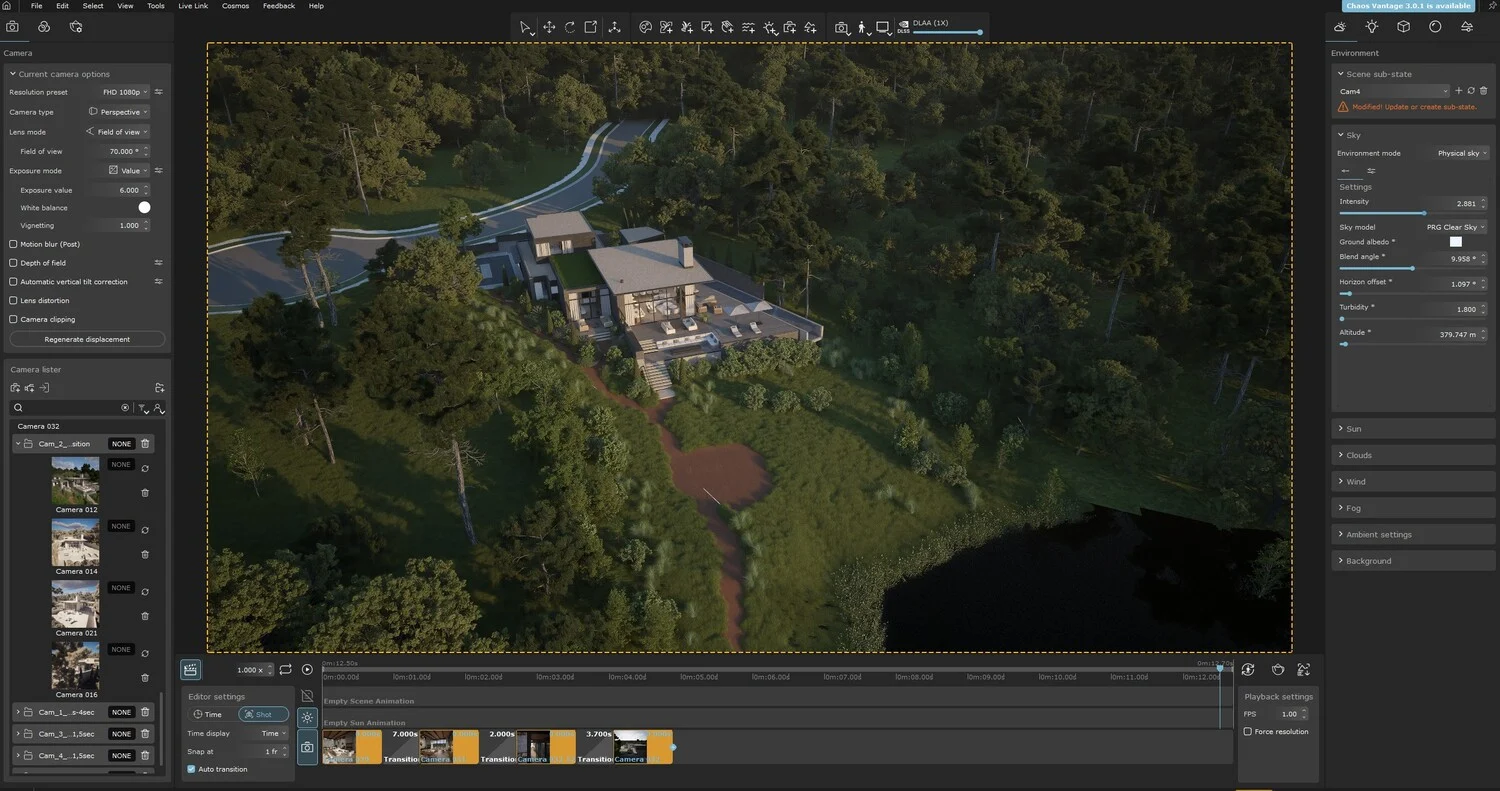
4. SketchUp + Enscape
This pairing makes the best rendering software for architecture accessible.
- Pros: Intuitive interface, real-time rendering.
- Cons: Limited advanced controls compared to V-Ray.
- Best for: Beginners and small studios.
- Pricing: $900-1000/year (or equal in EUR) depending on license type, region, and special offers.
SketchUp + Enscape is special because it combines simple, intuitive modeling with real-time rendering. It allows designers to quickly build and visualize.This tool presents projects in immersive 3D, making design decisions faster.
5. Blender
As a free, open-source option, Blender is among the best 3D rendering software for architecture on a budget.
- Pros: Free, powerful features, active community.
- Cons: Steep learning curve, fewer industry-standard integrations.
- Best for: Freelancers, startups, and experimentation.
Blender is special because it’s completely free and packed with professional-grade features. It offers modeling, animation, rendering, and video editing in one platform. A vast global community and constant updates support this tool.
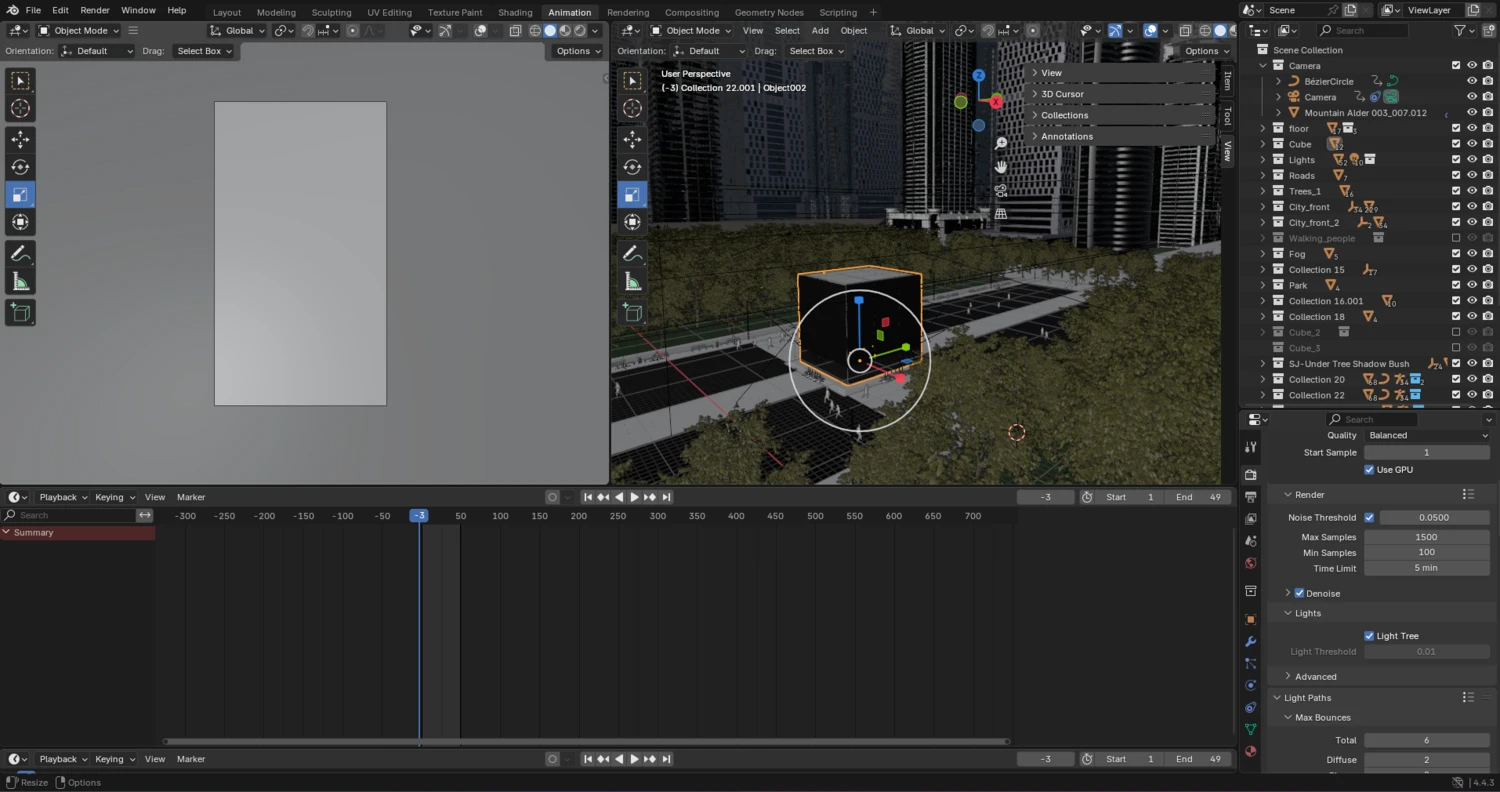
6. Revit + Twinmotion
Combining BIM with real-time rendering, this duo streamlines workflows.
- Pros: Direct link from Revit, great for immersive VR.
- Cons: Requires strong hardware.
- Best for: Construction companies and urban planners.
- Pricing: Revit $2805//year for a standard single-user subscription. Twinmotion is free for individuals, hobbyists, students, or small companies.
Revit + Twinmotion lets you design in Revit and explore lifelike environments in Twinmotion. This improves presentations, collaboration, and decision-making.
7. Cinema 4D
Praised for motion graphics, Cinema 4D is also the best 3D architectural rendering software. This tool allows for better integration of different types of architectural rendering in a single project, emphasizing cinematic quality.
- Pros: Easy integration, strong animation tools.
- Cons: Higher cost, fewer architectural libraries.
- Best for: Designers seeking both animation and renders.
- Pricing: From $719,88//year.
Cinema 4D is special because it combines powerful 3D animation tools with an easy-to-learn interface. Unlike many complex programs, it’s beginner-friendly yet professional. It offers strong motion graphics features and smooth integration with Adobe tools. This tool is reliable and popular among designers, animators, and visualization professionals worldwide.
8. Rhino + V-Ray
A potent combo for precision modeling and rendering.
- Pros: Accurate NURBS modeling, photorealistic results.
- Cons: Complex workflow.
- Best for: Complex forms and innovative architecture.
- Pricing: together, Rhino + V-Ray Solo will cost roughly $1,460/year (for one seat, commercial use).
Rhino + V-Ray is the best 3D software for architectural visualization. It combines precise NURBS modeling with photorealistic rendering. Rhino excels at complex geometry, and V-Ray delivers lifelike visuals. This duo is ideal for innovative architectural, product, and industrial design projects.
9. Maya
Used in film and architecture, Maya offers unmatched creative freedom.
- Pros: Industry-standard for animation.
- Cons: Expensive, steep learning curve.
- Best for: Studios combining architecture with cinematic visuals.
- Pricing: From $2010//year.
Maya is special because it offers unmatched 3D animation, modeling, and simulation flexibility. This powerful tool creates complex characters, environments, and cinematic-quality visual effects.
10. ArchiCAD + CineRender
An all-in-one best 3D architectural visualisation software solution.
- Pros: Built-in rendering engine, BIM integration.
- Cons: Less advanced than standalone tools.
- Best for: Firms already using ArchiCAD.
- Pricing: From $1965//year.
ArchiCAD with CineRender stands out for its seamless BIM workflow. It allows architects to design, visualize, and render in one platform. This tool, integrated with a Redshift-powered engine, quickly creates photorealistic images, combining efficiency.
11. Lumion
Popular for speed, Lumion delivers high-quality visuals in minutes.
- Pros: Easy learning curve, fast rendering.
- Cons: Less precise for technical details.
- Best for: Real estate visuals and quick presentations.
- Pricing: Lumion Standard € 749/year, Lumion Pro € 1499/year.
Lumion is special because it focuses on speed and ease of use. It allows architects to create stunning, real-time renders quickly. Lumion offers vast asset libraries, instant results, and immersive environments without complex workflows.

Free vs. Paid Architectural Rendering Programs
Designers often have to choose the best architecture software for rendering. On the one side free programs like Blender. Оn the other hand, paid tools like V-Ray, Lumion, or Twinmotion. Each option has advantages and limitations depending on the project’s needs.
Free software is popular because it costs nothing and has a strong, active community. It offers advanced modeling, animation, and rendering capabilities. These features make it versatile for various design projects. But Blender has a steep learning curve.
Beginners may find it challenging to navigate its complex interface. Creating realistic architectural renders often requires more plugins or significant technical skill.
Paid programs rank speed, efficiency, and user-friendly interfaces. V-Ray provides high-quality photorealistic rendering with precise lighting and material control. This is ideal for professional presentations.
Lumion and Twinmotion focus on real-time visualization. This is allowing architects to create immersive walkthroughs and impressive animations quickly. These tools are easier to learn. They include extensive materials, objects, and environment libraries.
The main trade-offs are cost versus flexibility. Free programs demand more time. They offer effort but complete creative control. Paid software speeds up production and simplifies workflows, but requires a financial investment.
Combining both approaches delivers the best results for many architects.
In-House Rendering vs. Partnering with a Studio
Companies often compare two approaches when choosing a 3D visualization approach. In-house rendering versus collaboration with a professional studio. Each option has its advantages. It's important to consider the differences in time, cost, and quality.
In-house rendering requires a team with strong technical skills and powerful equipment. Licenses for expensive architecture rendering programs are also needed. Workstations must be constantly updated to handle complex scenes.
Rendering times can slow projects down. Training new staff also adds to time and budget demands. At the same time, this method offers complete control. It can quickly become costly and inefficient for smaller businesses.
By contrast, partnering with a rendering studio saves both time and money. Studios already have the latest technology, skilled artists, and optimized pipelines. They deliver high-quality results quickly, often within tight deadlines. This approach removes the burden of maintaining hardware or updating software.
Another advantage of working with a studio is consistency. Professional teams ensure accuracy, style, and branding across all visuals. Many companies now collaborate with studios. It combines speed, affordability, and top-tier quality. For most, outsourcing visualization is a wise choice. It allows internal teams to focus on design and strategy.
Why PIXREADY Is a Trusted Partner for Architectural Visualization
PIXREADY is an expert in visualization, as demonstrated by its award-winning projects. PIXREADY delivers stunning results with advanced architectural visualization software and expert artistry, as in the project In the Future of Architecture.
- Realism and precision – Photorealistic details that rival photography.
- Flexibility – Support for stills, 360° tours, VR, and animations.
- Collaboration – Seamless teamwork with architects, developers, and designers.
- Reliable and proven years of practice in 3D architectural rendering service.
- Proven results – Case studies show success:

A Business Hub rendering accelerated investor funding. For REIWA Development, we created photorealistic 3D renderings and a cinematic animation. It transformed architectural plans into an emotional story. The visuals highlighted sleek exteriors, sea-view terraces, and refined office interiors. This is capturing the hub’s elegance and functionality.
Smooth camera movements, atmospheric lighting, and thoughtful detailing. All this conveyed the brand's calm confidence. These assets became central to the marketing strategy, inspiring potential investors and tenants. They showcase REIWA as more than a business space. It is a visionary environment where productivity and lifestyle align seamlessly.
A Townhouse project increased buyer inquiries. PIXREADY partnered with a real estate development company. The goal was to create photorealistic 3D visualizations of a modern townhouse project. The townhouse itself was under construction. Our visuals highlighted the elegant architecture, natural light, and landscaped grounds. This helped buyers and investors envision the finished homes.
These lifelike renderings streamlined marketing, accelerated approvals, and supported pre-sales. PIXREADY reduced risk while enhancing project credibility. This eliminated the need for expensive mock-ups. Thanks to this collaboration, the developer was able to generate interest early on. Clearly and confidently presented their vision even before the first brick was laid.

Conclusion
Choosing the architecture rendering software depends on your budget, workflow, and project needs. The right solution empowers better design, faster delivery, and stronger marketing. From free options like Blender to advanced tools like V-Ray and Lumion.
PIXREADY’s architectural rendering software expertise provides a reliable, cost-effective path. It is a success for teams that want top-tier visuals without heavy investment.
Contact PIXREADY today to bring your projects to life with stunning visualizations service.
.png)
Founded by a group of technology, architecture, and design professionals in 2018, PIXREADY is one of the challengers empowering the 3D visualization industry and making its products and services more affordable.We are determined to assist businesses around the world to create photorealistic images of their products and ideas and enrich the experience of their clients. We focus on the details, with the highest precision in every pixel.
Latest Posts
STAY UPDATED
Get occasional emails with 3D visualization news and insights


